System Requirements
Minimum requirements to run TouchPresenter software
Minimum Requirements
Applicable for work computers as well as kiosk computers
Operating System
TouchPresenter runs under all current Windows operating systems: Windows 10, Windows 8, Windows 7, both 32-bit and 64-bit versions.
Why Windows? Ease of use, reliability, regular updates, security coupled with a wide range of features useful for kiosks.
365
Days
24
Hours
1440
Minutes
86400
Seconds
Computer Specs
Minimum CPU requirements are 1.5 GHz, minimum memory: 1 GB; Minimum hard drive: 2 GB; minimum 1x USB port. TouchPresenter can run offline as well as online. Any electronic project deployment requires at least temporary internet connection or better permanent internet connection.
Subscriptions to TouchPresenter require permanent internet connection as well.
86400
Seconds
365
Days
1440
Minutes
24
Hours
86400
Seconds
365
Days
1440
Minutes
24
Hours
Minimum Tablet Specs
TouchPresenter will run on most any modern Windows tablet with touch screen. For minimum specifications, please see under computer specs.
We recommend to select a tablet PC with Gorilla glass PC for higher display durability.
86400
Seconds
365
Days
1440
Minutes
24
Hours
Deployment
If you have just one or only a few information kiosks, manual deployment of projects may be feasible. Network deployment or other remote deployment is more convenient. However, a higher level of computing security needs to put into place.
The current trend goes towards deployment via the cloud with integrated synchronization. Learn more about TouchPresenter's cloud-based deployment.
86400
Seconds
365
Days
1440
Minutes
24
Hours
Security
While the kiosk enclosure protects the kiosk from physical tampering and theft, the kiosk computer/kiosk tablet needs protection from cyber threats. We recommend hardening the system, to install/enable a firewall, as well as to enable antivirus and malware prevention. Run TouchPresenter as a passcode-protected full-screen application. Together with a touch screen this will already provide some protection.
Ask your IT to include the kiosk computer into your security policies.
Some of our customers
All industries with direct customer contact can use TouchPresenter
TouchPresenter users can be found across all industries. Each kiosk project is unique and serves a purpose dedicated to the needs of the respective organization.
Information kiosks in sales and service organizations typically place emphasis on their offerings, while museums, art galleries and other knowledge-enhancing and fine arts industries dedicate their kiosks to showcase exhibits. A number of museum users solve exhibition space problems and use their kiosks to show the digitized versions of exhibits kept in storage to the public.
Other TouchPresenter users embrace self-service information and empower customers and visitors to learn more about a topic autonomously, e.g. trade show booth kiosks, visitor bureau kiosks, tourist information kiosks, library kiosks.





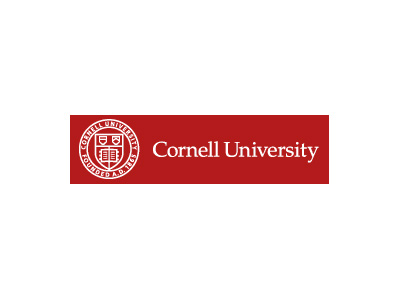






Questions?
We would be happy to discuss your project with you and assist you with any questions you may have.
Contact Us