Resources
Information kiosk resources
Information Kiosk Resources
Thinking about implementing information kiosks? Here are some helpful tips.
First Time Kiosk Owners
Without software, a kiosk is an enclosure with a touch screen, a computer and an operating system. Kiosk software like TouchPresenter brings the kiosk to life. Which to purchase first depends on the type of hardware bought and its time of delivery.
Read MorePlanning ahead for a successful rollout
Unless off-the-shelf hardware like all-in-one touch computers is selected, it is of advantage to purchasing the kiosk software at the time of ordering the kiosk enclosure, as in many cases it takes several weeks and months until a custom configured, branded kiosk gets delivered. This time in between could be used to get all kiosk content-related tasks underway.
Among major decisions are: The kiosk location and its infrastructure (electrical outlets, internet connection,...), purpose and goal of the kiosk(s), kiosk content (what content and artwork and who is creating it (internal or external sources), navigation, assignment of responsibilities during planning, execution and maintenance.
Helpful resources on this website
A number of pages on the TouchPresenter website contains information about kiosk hardware selection, kiosk planning, and kiosk content selection. Our kiosk content creation services are another option for customers who want to outsource the task.
Read MoreAdditional resources
Contact the TouchPresenter team for additional kiosk-related resources.
Among freely available materials are navigation button images, background images, and demo projects. The TouchPresenter team can assist with rendering information kiosk mock-ups.
External resources
There are many free and low-cost sources for images, vector graphics, illustrations and video available on the internet. If you come into a situation where you find yourself in need of stock photos or video, you may want to check them out.
Read MoreSources offering free materials
- Vecteezy, royalty-free illustrations
- Online canvas maker
- Pixabay, royalty-free images, illustrations and video
Low cost sources
- Biteable, animated online video maker
- Adobe Fotolia, royalty-free stock photos
- iStockphoto, royalty-free stock photos
- Shutterstock, royalty-free images, illustrations, video
- Photodone, royalty-free images
- Graphicriver, royalty-free illustrations
Free user training
Creating kiosk pages is a different task from anything you have ever done before. There are some similarities to creating a PowerPoint presentation or creating a website. Keep self-service suitability and touch screen interface not mouse interface in mind.
Read MorePick our experts' brain
Tell our experts a little bit about your ideas for the information kiosk you want to create and join us for a free web meeting for a hands-on training session.
Some of our customers
All industries with direct customer contact can use TouchPresenter
TouchPresenter users are found across all industries. Each kiosk project is unique and serves the needs of the respective organization and its customers.
Information kiosks in sales and service organizations take a more sales-driven approach, while museums, art galleries and other knowledge-enhancing and fine arts industries dedicate their kiosks to showcase exhibits. Many museum users solve exhibition space problems and use their kiosks to show the digitized versions of exhibits kept in storage to the public.
Other TouchPresenter users embracing self-service information, focus on empowering customers and visitors. Their kiosks are rolledt out for customers and visitors to learn more about a topic autonomously, e.g. trade show booth kiosks, visitor bureau kiosks, tourist information kiosks, library kiosks.





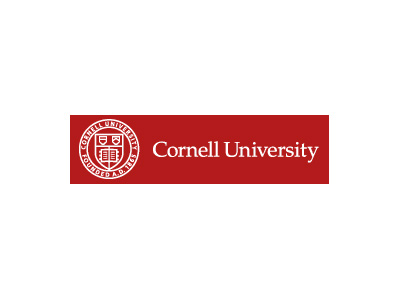






Get in touch
Contact us with your requests for information kiosk resources for your next TouchPresenter powered project.
Contact Us