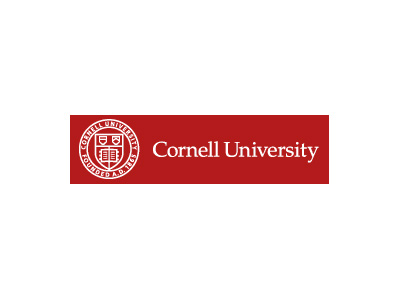Content Selection
Deliver kiosk content that excites your customers
Planning for ultimate customer experience
"To be prepared is half the victory," Miguel de Cervantes Saavedra
Goals
Set yourself goals you want to achieve with the information kiosk rollout for the short, medium and long term. Core goals could focus on the increase of customer experience satisfaction, the decrease in staff involvement and cost savings through automation.
Purpose
Dedicate the kiosk to one primary purpose and if required, a few secondary ones. As a general rule, an information kiosk should provide information. Payment transactions and other typical self-service applications should have their dedicated kiosk.
Assignments
Assign staff members for the execution of each phase of the kiosk roll-out. Inform all employees about the information kiosks and how they will ease their jobs and benefit the organization and its customers as a whole.
Simplify on-site customer information
Create the ultimate customer experience. Inform, present, promote.
Try nowStoryboard
Create a storyboard that is in-tune with the information needs of your customers and at the same time covers your organization's need for strategically disseminating information for its benefit.
Layout
Similar to the layout of a website, information kiosks typically consist of a home or start page and any number of subsequent pages or screens. Keep navigation simple and easy to understand for everybody.
Design
A visually appealing design along the corporate identity and branding guidelines will help your customers feel familiar instantly. Repeat design elements like logo, navigation, and call-to-actions at the same location on each page. Harmonize the look and feel among all pages.
Content
Tailor-made, selective content originating from your own resources should have preference over unrelated third party content. Make the information kiosk the frontpage of your organization.
Fast and easy
Build a new information kiosk from scratch in just a few hours. No special skills or programming knowledge are required.
Feature-rich
Enjoy robust features and options that deliver compelling content using presentations, slideshows, videos, PDF documents, surveys, ...
Flexible
With Touchpresenter you have control over which digital content to implement and how to arrange pages, layout, and navigation.
All-in-one tool
TouchPresenter is a content editor as well as a player. It makes it easy for everyone to link to and import a broad range of digital content.